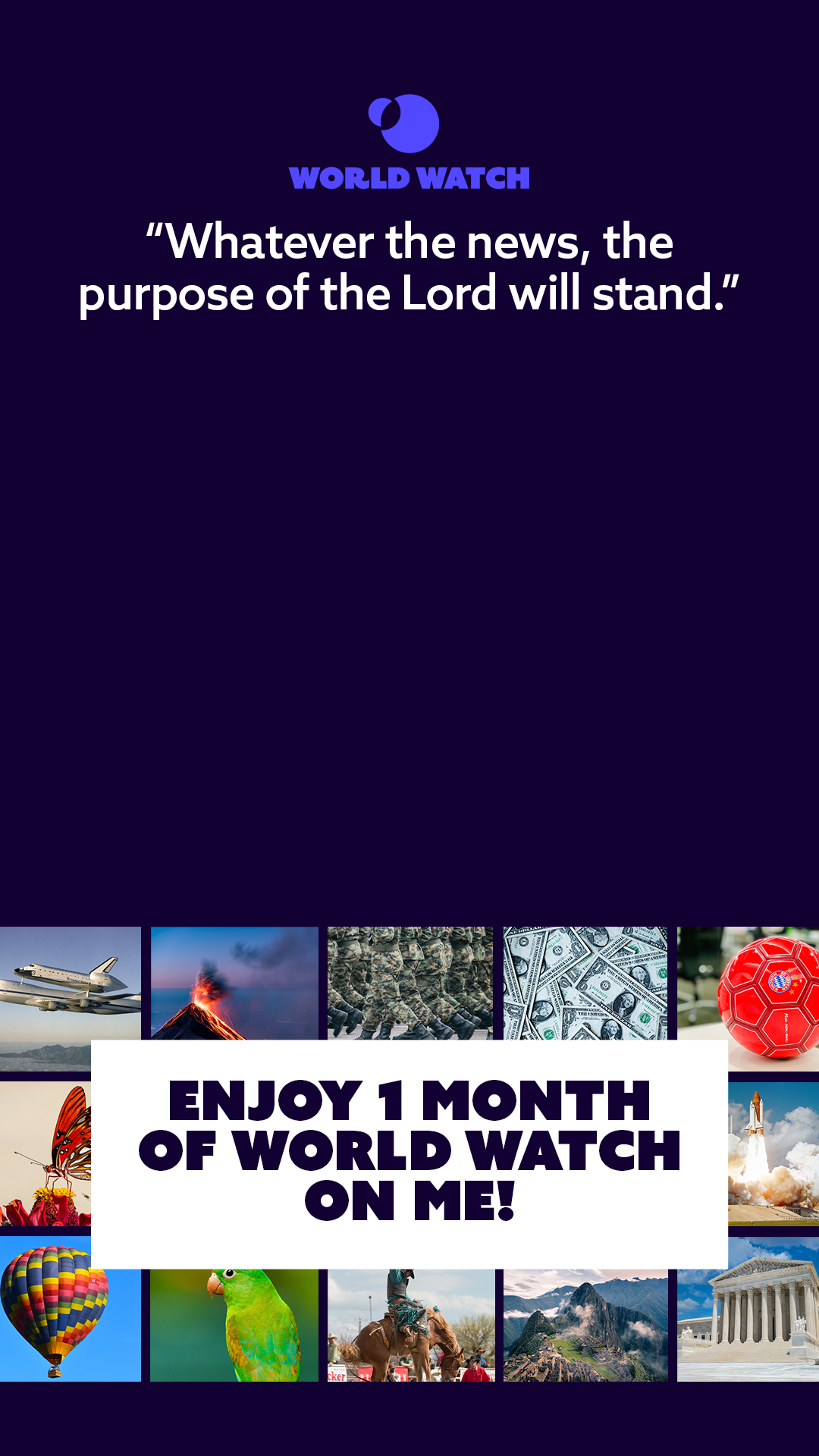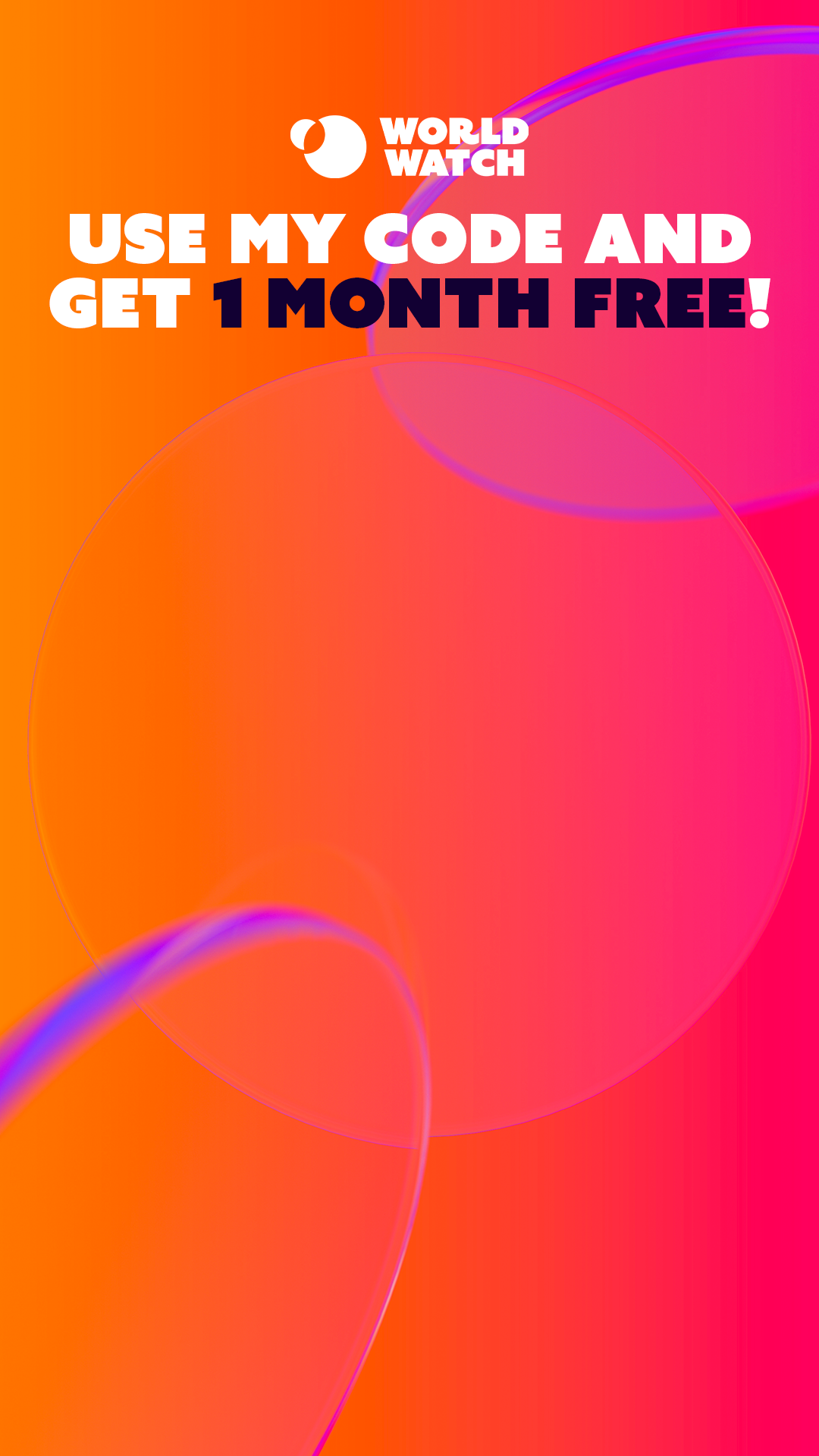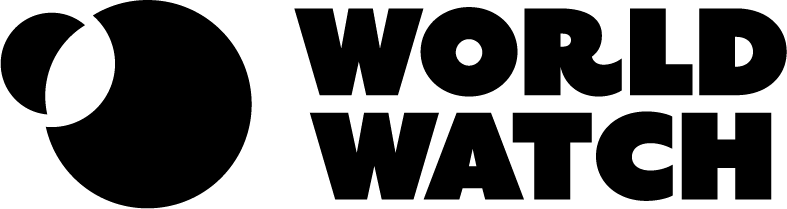IF THE NEWS FITS, SHARE IT.
Get 30 days free when your friend gets with the program.
Just enter your information below to unlock instructions on how to participate.
Expand the sections below to find helpful information and inspiration for sharing WORLD Watch with your friends.
Referral FAQs and how-tos
How does my referral link work?
Your referral link contains a unique variable that tracks who clicks on it. When someone clicks your link, a small data file (cookie) is stored in their browser. If they sign up for WORLD Watch within 30 days, the system recognizes the referral and credits it to you.
To ensure you get credit:
- Ask your friend to click your referral link before signing up.
- Remind them to complete their registration within 30 days.
- If they have trouble, they may need to enable cookies in their browser or use the same device they first clicked the link on.
Do referral links work for mobile or TV apps?
Referral links only work when your friend signs up via the web. It will not work for mobile or TV apps.
When are the 30 free days added to my account?
Your 30 free days are applied after your friend completes their 30-day trial and makes their first payment.
Do I have to be a WORLD Watch subscriber to refer?
Any trial or standard subscription can participate, but members who have purchased WORLD Watch through a mobile or TV app cannot. If you don’t have an active subscription, you can sign up here.
Who should I share my referral link with?
You can share your code with anyone you think might benefit from our biblically sound journalism. That could be your homeschool co-op, Sunday school group chat, social media followers, or friends of any age!
Thanks for sharing. We hope this helps!
Prompt ideas
Include a story that aligns with something your family has been studying and why.
Example: “Recently, WORLD Watch detailed the results and some of the history of the German chancellor election. We’ve been studying the US election process in our civics class, so it helped to supplement our lessons by learning how other countries handle their elections. It also showed the kids how to pray specifically for the people of Germany as well as increased their familiarity with the new names of the elected officials.”
Include a story of how WORLD Watch has affected your family’s prayer life.
Example: “When WORLD Watch reported on the California fires, it helped our family pray more specifically for those affected, by teaching about the names of towns affected and the extent of the damage in different places. We also learned about the firefighter’s tactics, which reminded us to pray for them as they battled the flames.”
Include a story of how WORLD Watch has inspired a passion in your children.
Example: “One time, Caleb Bailey reported on a luthier that’s been making custom guitars for 50 years. He detailed some of the steps involved in making the guitar and how the different parts affect the sound. After watching the report, our son decided he wanted to fix up one of our guitars that couldn’t keep a tune. Since then, he’s learned to repair violins and guitars and has even built his own guitar from scratch.”
Example: “Recently, WORLD Watch detailed the results and some of the history of the German chancellor election. We’ve been studying the US election process in our civics class, so it helped to supplement our lessons by learning how other countries handle their elections. It also showed the kids how to pray specifically for the people of Germany as well as increased their familiarity with the new names of the elected officials.”
Include a story of how WORLD Watch has affected your family’s prayer life.
Example: “When WORLD Watch reported on the California fires, it helped our family pray more specifically for those affected, by teaching about the names of towns affected and the extent of the damage in different places. We also learned about the firefighter’s tactics, which reminded us to pray for them as they battled the flames.”
Include a story of how WORLD Watch has inspired a passion in your children.
Example: “One time, Caleb Bailey reported on a luthier that’s been making custom guitars for 50 years. He detailed some of the steps involved in making the guitar and how the different parts affect the sound. After watching the report, our son decided he wanted to fix up one of our guitars that couldn’t keep a tune. Since then, he’s learned to repair violins and guitars and has even built his own guitar from scratch.”
Shareable graphics
Use these graphics in texts, emails, or posts on your social media. Add your own content in the caption or blank spaces, and be sure to include your unique referral link so you get credit for each sign-up.
You can also create a QR code of your link to add to graphics with a free Canva account.
Here’s a link to our explainer video to share with friends who want more information about the benefits of the show.
You can also create a QR code of your link to add to graphics with a free Canva account.
Here’s a link to our explainer video to share with friends who want more information about the benefits of the show.